Vulnerability scanning
Use the latest vulnerability scanning technologies to help you identify vulnerabilities and eliminate them.
Vulnerability scanning is the process of systematically scanning a computer network or system for security vulnerabilities or weaknesses. It involves the use of automated tools to identify security flaws that could be exploited by hackers or malicious actors.
The vulnerability scanning process typically involves several steps, including:
Discovery: This involves identifying the systems, devices, and applications that are running on the network.
Port scanning: This involves scanning the open ports on these systems to identify potential entry points for attackers.
Vulnerability assessment: This involves using automated tools to identify and assess potential vulnerabilities in the system.
Reporting: The results of the vulnerability scan are compiled into a report that identifies the vulnerabilities and recommends steps to mitigate them.
Vulnerability scanning is an important part of a comprehensive security program, as it helps organizations identify and address potential security weaknesses before they can be exploited by attackers.

This involves determining which systems and networks will be scanned, and how often the scans will be performed. It’s important to consider factors such as the size and complexity of the network, the level of risk associated with the systems being scanned, and any compliance or regulatory requirements that may dictate the frequency of the scans.
There are many different tools available, both commercial and open source, that can be used to perform vulnerability scans. It’s important to choose a tool that is well-suited to the organization’s needs and requirements, and that is able to scan for a wide range of vulnerabilities.
This involves setting up the scanning tool, configuring it to scan the appropriate systems and networks, and initiating the scan. It’s important to ensure that the scans are performed regularly, and that any identified vulnerabilities are addressed in a timely manner.
Find and fix security holes in your external systems, internal networks, web applications and APIs.

This type of scanning involves looking for vulnerabilities in network devices such as routers, switches, and firewalls. The scan typically involves identifying open ports, running services, and operating system versions on the target devices.
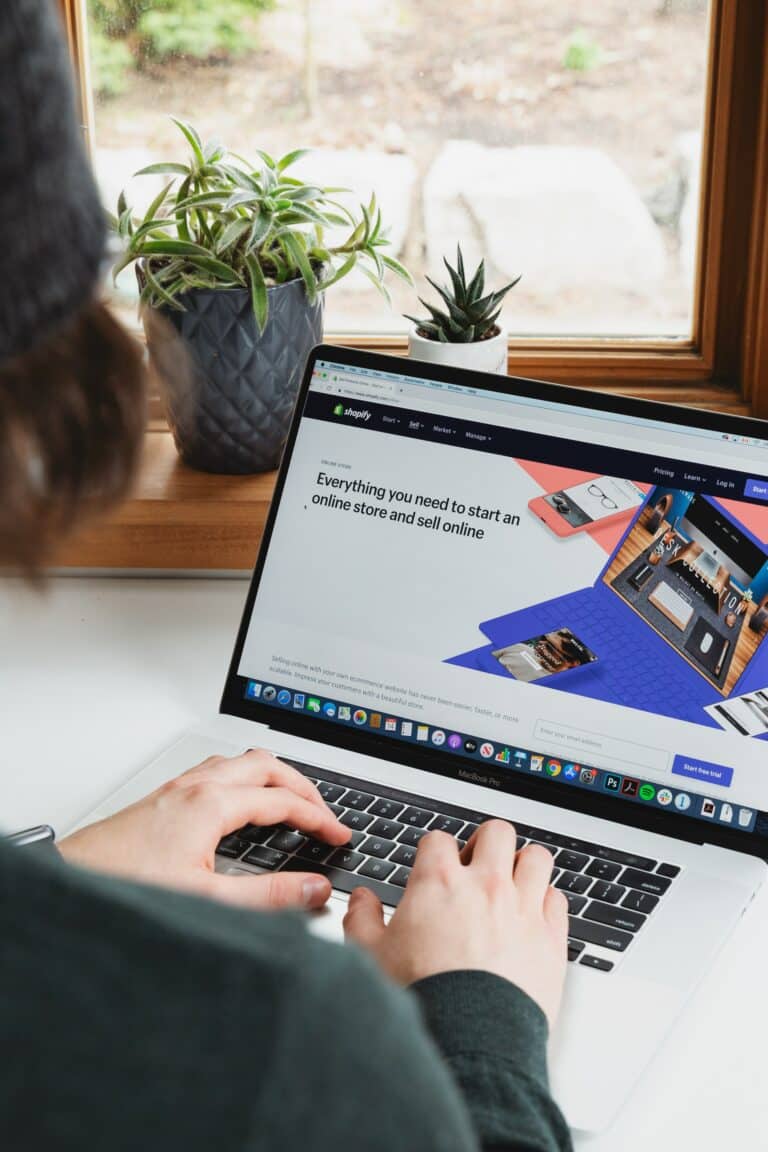
This type of scanning involves looking for vulnerabilities in web applications, such as SQL injection, cross-site scripting (XSS), and file inclusion vulnerabilities. The scan typically involves sending requests to the application and analyzing the responses to identify potential vulnerabilities.

This type of scanning involves looking for vulnerabilities in databases, such as unsecured database ports, weak authentication, and weak encryption. The scan typically involves analyzing the database configuration and checking for known vulnerabilities in the database software.

This type of scanning involves looking for vulnerabilities in wireless networks, such as weak encryption or authentication protocols. The scan typically involves analyzing the wireless network configuration and checking for known vulnerabilities in wireless network software.

This type of scanning involves looking for vulnerabilities on individual hosts, such as servers or workstations. The scan typically involves analyzing the operating system configuration and checking for known vulnerabilities in the software running on the host.
If you need a quick response, we’re ready to help progress your project today.
© 2024 - 247 CyberLabs Ltd. All rights reserved.